There is something about early January that calls for doing—getting organised and setting yourself up for success in the year to come. It isn’t a resolution, or a vision-board or anything like that, it is just the tidying up and actioning of things that you have been meaning to do, that you know will help you in the months that follow.
For a lot of us these things are business-related: organise files, photos or desktops; respond to emails that have been in your Inbox for 3 months; or perhaps start using your office phone to its full potential. If you have a Mitel 5320, 5330 or 5340 or a VoIP business phone system from VTSL, beginning to use your office phone to its full potential is probably a lot easier and quicker than you think.
First thing first, you should know the basics. If you panic when you have to transfer a call, conference someone in, or put someone on hold, the guide below may help.
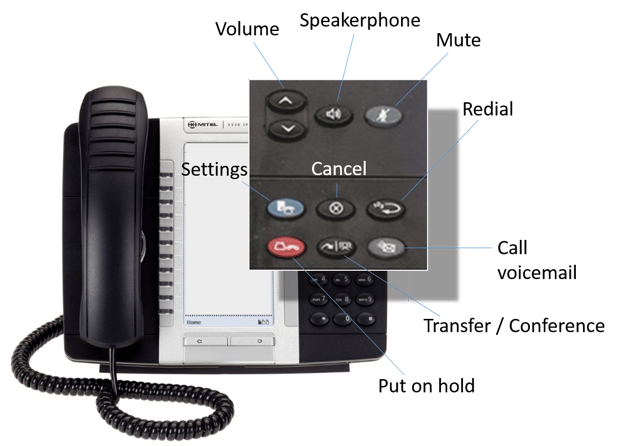
But what about all those other keys, the ones on the screen in the centre of your phone? What can they do? Aside from the three at the top which are pretty self-explanatory (Redial, Call List and the Menu), the keys on your screen are programmable keys—meaning you can programme them to be anything you want in the Web Portal. Your company will have a unique URL for your Web Portal, just ask your administrator if you don’t know what it is.
Once in the web portal, the world is your oyster thanks to VTSL VoIP business phone system technology. You can set up your programmable keys so that your office phone rings simultaneously to your mobile (called Mobile Twinning), or so that with the press of a key all your calls divert to reception, a co-worker, or any number for that matter. You can create call groups so that everyone in a group has their phone ring for a particular number, and you can also set up your keys to see the status of a co-worker—when they are on the phone for example, and when they are free to take a call. By watching the video below, you will be able to programme your own keys in a flash, and start your year off the right way.
For a free training session demonstrating how to best use your company’s Mitel phones and VTSL web portal, please contact Richard at rsenger@vtsl.net or call him directly on 020 7078 3105.
Happy dialing from the VoIP business phone system experts, VTSL, and a happy New Year.

